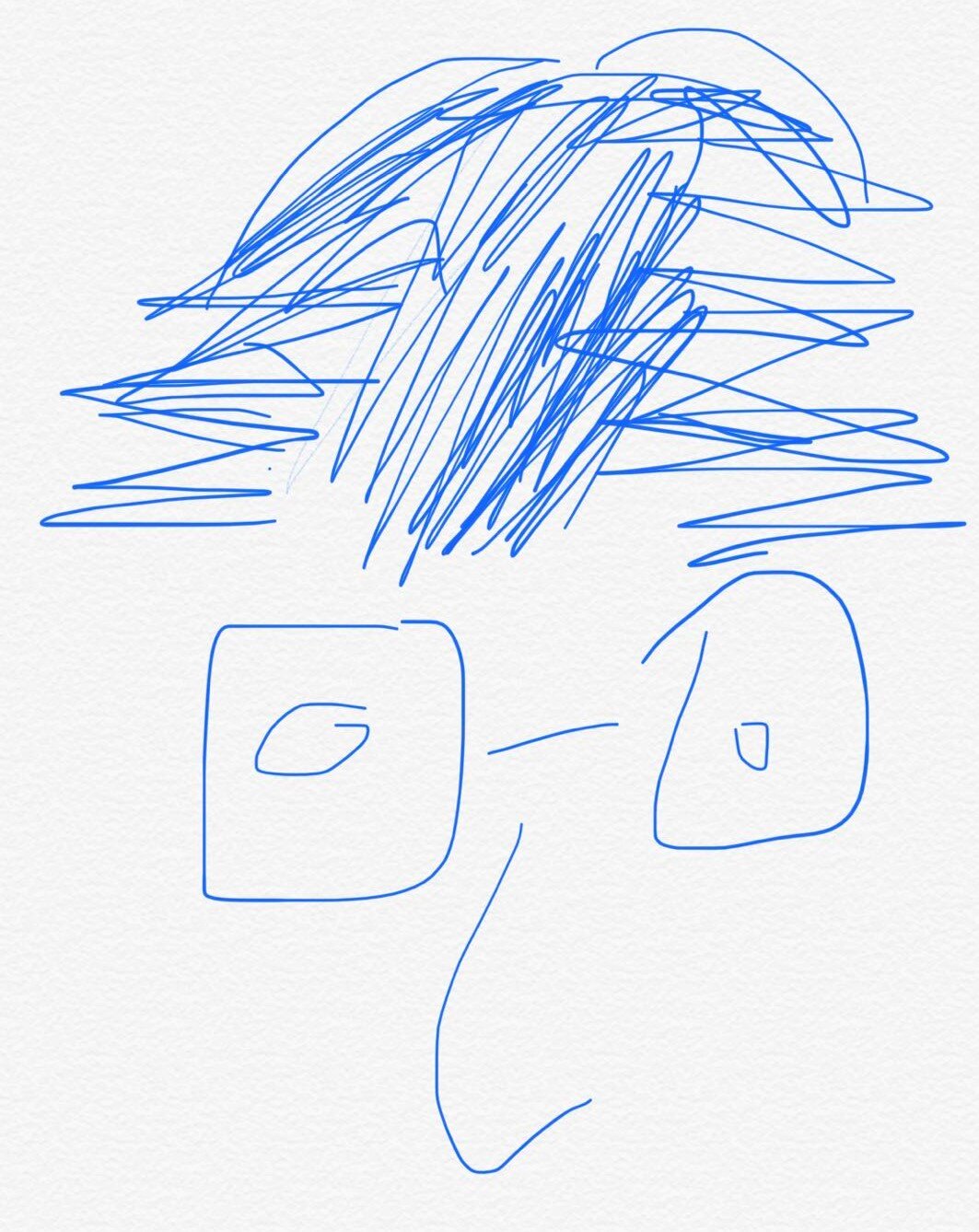C# 24 Study Notes Concurrency by Asynchronous
24.Concurrency by async
📌Asynchronicity and scalability
24.1.Implement Asynchronous method
📌What is Asynchronous method?
An asynchronous method is one that does not block the current thread on which it starts to run.
📌What happened after invoking an asynchronous method?
Once invokes, the method will return control to the calling environment and to perform its work on a separate thread.
📌What should you use?
await and async
24.1.1. Problem📃 & Solution🔨
The Problem
Suppose you have a method called slowMethod which is invoked by a UI event, e.g. left mouse click. Meanwhile, the methods have to do it one after another.
xxxxxxxxxxprivate void slowMethod(){ doFirstLongRunningOperation(); doSecondLongRunningOperation(); doThirdLongRunningOperation(); message.Text = "Processing Completed";}private void doFirstLongRunningOperation(){ ...}private void doSecondLongRunningOperation(){ ...}private void doThirdLongRunningOperation(){ ...}
The preceding problem is that the UI thread(main thread) will be frozen until the 3rd method completed.
1️⃣Implement method with
Task, ❌
xxxxxxxxxxprivate void slowMethod(){ Task task = new Task(doFirstLongRunningOperation); task.ContinueWith(doSecondLongRunningOperation); task.ContinueWith(doThirdLongRunningOperation); task.Start(); message.Text = "Processing Completed"; // this method executes right after task.Start()}private void doFirstLongRunningOperation(){ ...}private void doSecondLongRunningOperation(Task t){ ...}private void doThirdLongRunningOperation(Task t){ ...}The preceding problem is that the message.Text will not wait for the task end😢. It pops up the message right after the task.Start();.
2️⃣Implement with
TaskandWait, ❌
xxxxxxxxxxprivate void slowMethod(){ Task task = new Task(doFirstLongRunningOperation); task.ContinueWith(doSecondLongRunningOperation); task.ContinueWith(doThirdLongRunningOperation); task.Start(); task.Wait(); //Block again!! message.Text = "Processing Completed";}The preceding problem is that the thread still waits for the task.Wait() which is meaningless. The UI thread will block the interface again.
3️⃣Implement with
Taskand define continuation❌
xxxxxxxxxxprivate void slowMethod(){ Task task = new Task(doFirstLongRunningOperation); task.ContinueWith(doSecondLongRunningOperation); task.ContinueWith(doThirdLongRunningOperation); task.ContinueWith((t) => message.Text = "Processing Complete"); //execute in another thread task.Start();}The preceding problem is "The application called an interface that was marshaled for a different thread".
What does it mean?🤔
In C#, only the main thread(UI thread) has the right to modify UI. Other threads don't have the right.
4️⃣Implement with
Task, define continuation, and useDispatcher. 🆗😶
xxxxxxxxxxprivate void slowMethod(){ Task task = new Task(doFirstLongRunningOperation); task.ContinueWith(doSecondLongRunningOperation); task.ContinueWith(doThirdLongRunningOperation); task.ContinueWith((t) => this.Dispatcher.RunAsync( CoreDispatcherPriority.Normal, () => message.Text = "Processing Complete")); task.Start();}The Dispatcher object is a component of the user interface infrastructure, and you can send it requests to perform work on the user interface thread by calling its RunAsync method. Although this works, but it is messy and hard to maintain the code.
The Solution
The keywords async and await are to tackle such problem and you don't have to concern to use Dispatcher.
There are few things worth discussed.
📌what should be the operand of
await?
The thing right next to await is called operand, e.g. doFirstLongRunningOperation is the operand of await. The operand must be a Task. A.k.a. The return type of the method is Task.
📌what is the mechanism behind?
It is very similar to using Dispatcher.
async :
does - ✔️ specify that the code in the method can be divided into one or more continuations.
does not - ❌ signify that a method runs asynchronously on a separate thread
await:
does - ✔️ specifies when the C# compiler can split the code into a continuation. The right hand side of await is an awaitable
object is a type that provides the GetAwaiter method.
🔨Solution 1
xxxxxxxxxxprivate async void slowMethod(){ await doFirstLongRunningOperation(); await doSecondLongRunningOperation(); await doThirdLongRunningOperation(); message.Text = "Processing Complete";}//the method returns a Task!private Task doFirstLongRunningOperation(){ Task t = Task.Run(() => { /* original code goes here */ }); return t;}private Task doSecondLongRunningOperation(){ Task t = Task.Run(() => { /* original code goes here */ }); return t;}private Task doThirdLongRunningOperation(){ Task t = Task.Run(() => { /* original code goes here */ }); return t;}
🔨Solution 2
The preceding solution has 1 constraint. What if I want to split one long running operation into few parallelable task?
xxxxxxxxxxprivate Task doFirstLongRunningOperation(){ Task task1 = Task.Run(() => { /* Task 1 code goes here */ }); Task task2 = Task.Run(() => { /* Task 2 code goes here */ }); return ...; //which task should I return?}The solution is to make the method async as well.
xxxxxxxxxxprivate async Task doFirstLongRunningOperation(){ Task task1 = Task.Run(() => { /* Task 1 code goes here */ }); Task task2 = Task.Run(() => { /* Task 2 code goes here */ }); await task1; await task2;}In the main code should look like this:
xxxxxxxxxxprivate async void slowMethod(){ await doFirstLongRunningOperation(); await doSecondLongRunningOperation(); await doThirdLongRunningOperation(); message.Text = "Processing Complete";}//the method returns a Task!private async Task doFirstLongRunningOperation(){ Task task1 = Task.Run(() => { /* Task 1 code goes here */ }); Task task2 = Task.Run(() => { /* Task 2 code goes here */ }); await task1; await task2;}private async Task doSecondLongRunningOperation(){ Task task1 = Task.Run(() => { /* Task 1 code goes here */ }); Task task2 = Task.Run(() => { /* Task 2 code goes here */ }); await task1; await task2;}private async Task doThirdLongRunningOperation(){ Task task1 = Task.Run(() => { /* Task 1 code goes here */ }); Task task2 = Task.Run(() => { /* Task 2 code goes here */ }); await task1; await task2;}
24.1.2. async methods return values
This refers to Task<TResult>.Result
Suppose you have a Task:
xxxxxxxxxxTask<int> calculateValueTask = Task.Run(() => calculateValue(...));
private int calculateValue(...){ int someValue; // Perform calculation and populate someValue ... return someValue;}There are 2 ways you can run this method and get its value:
Solution 1🔨 Will block until the task complete❌
xxxxxxxxxxint calculateData = calculateValueTask.Result;
Solution 2🔨 ✔️
xxxxxxxxxxint calculateData = await calculateValueTask;
📌What is the difference?
Using Result would block until the task had completed.
Using await does the opposite - it unwraps a Task<T> to a T value. It won't block the thread!
24.1.3. async method gotchas⚠️⭐️
1️⃣ async does NOT 100% means method runs asynchronously ❌
2️⃣ async does mean the method contains statements that may run asynchronously.
3️⃣ await indicates a method should be run by a separate task. The calling code is suspended until the method call completes.

4️⃣ await is NOT Wait!⚠️ The former would not block, the latter would.
5️⃣ By default, the code that resumes execution after an await operator attempts to obtain the original thread.
Use ConfigureAwait(false) to specify code can be resumed on any available thread.
ConfigureAwait(true) is default.
The following is a bad example❌:
xxxxxxxxxx//This methodprivate async void slowMethod(){ await doFirstLongRunningOperation().ConfigureAwait(false); //call back at any other thread await doSecondLongRunningOperation().ConfigureAwait(false); //call back at any other thread await doThirdLongRunningOperation().ConfigureAwait(false); //call back at any other thread //this step must run in Main Thread(UI Thread) message.Text = "Processing Complete";}
6️⃣Careless use of asynchronous methods!!⚠️
xxxxxxxxxx//suppose you have an async taskprivate async Task<string> generateResult(){ string result; ... result = ... return result;}❌Wrong:
xxxxxxxxxx//suppose you have a method related to UI operationprivate async void myMethod(){ var data = generateResult(); //you didn't await here ... message.Text = $"result: {data.Result}"; //this will block the thread}🆗
xxxxxxxxxx//suppose you have a method related to UI operationprivate async void myMethod(){ var data = generateResult(); //you didn't await here ... message.Text = $"result: {await data}"; //this will block the thread}✔️my preference
xxxxxxxxxx//suppose you have a method related to UI operationprivate async void myMethod(){ var data = await generateResult(); //you didn't await here ... message.Text = $"result: {data}"; //this will block the thread}
24.1.4. async methods and the WinRT APIs
The designer of Windows 8 and later versions wanted to ensure the application as responsive as possible. So they decided any operations might take over 50ms have to implement they async API.
There are several methods can be called asynchronously.
📌Display Message
Displays the message and waits for the user to click the Close button.
xxxxxxxxxxusing Windows.UI.Popups;...MessageDialog dlg = new MessageDialog("Message to user");await dlg.ShowAsync(); //wait for user to close
📌Select File
Display the files in the user’s Documents folder and wait while the user selects a single file from this list
xxxxxxxxxxusing Windows.Storage;using Windows.Storage.Pickers;...FileOpenPicker fp = new FileOpenPicker();fp.SuggestedStartLocation = PickerLocationId.DocumentsLibrary;fp.ViewMode = PickerViewMode.List;fp.FileTypeFilter.Add("*");StorageFile file = await fp.PickSingleFileAsync(); //wait for user browsing
📌Open a File
Open a file in an asynchronous way:
xxxxxxxxxxvar fileStream = await file.OpenAsync(FileAccessMode.Read);
📌Render Pixels on Screen
The pixels can be seen as stream.
xxxxxxxxxxStream pixelStream = graphBitmap.PixelBuffer.AsStream();pixelStream.Seek(0, SeekOrigin.Begin);pixelStream.Write(data, 0, data.Length);...await pixelStream.WriteAsync(data, 0, data.Length);...
24.1.5. Memory allocation with ValueTask
📌Some Resources on ValueTask
.NET Blog Understanding the Whys, Whats, and Whens of ValueTask
📌Case Study
Please have a look on the following method:
xxxxxxxxxxpublic async Task<int> FindValueAsync(string key){ //1. attempt to find it locally bool foundLocally = GetCachedValue(key, out int result); if (foundLocally) return result; //2. if not, then try to do a long operation searching result = await RetrieveValue(key); // possibly takes a long time //3. add it to local Cache for next time AddItemToLocalCache(key, result); return result;}
💡Pattern:
Cache-Aside
The preceding method uses Cache-Aside pattern which load data on demand into a cache from a data store. This can improve performance and also helps to maintain consistency between data held in the cache and data in the underlying data store.
📈Analysis on this Method
In most cases, the work will be performed synchronously (it finds the data in cache). The data is an integer, but it is returned wrapped in a Task<int> object. Compared to directly return an int, the former requires much more time and memory allocation.
| Return Type | Operation | Memory |
|---|---|---|
Task<int> | 1️⃣Create obj 2️⃣Populate obj 3️⃣Retrieve the data | On Steap |
int | return directly | On Stack |
🔨Solution
Use ValueTask which marshals the return value as a value type on stack rather than reference type on heap.
xxxxxxxxxx//change the return type to ValueTask<T>public async ValueTask<int> FindValueAsync(string key){ bool foundLocally = GetCachedValue(key, out int result); if (foundLocally) return result; result = await RetrieveValue(key); // possibly takes a long time AddItemToLocalCache(key, result); return result;}
📌Conclusion
Return ValueTask only if the vast majority of the calls to an async method are likely to be performed synchronously. a.k.a. Most of the time, the call will return before the await operator. Otherwise, too much async operation inside a ValueTask can decrease the efficiency.
24.2. PLINQ to parallelize declarative data access⭐️⭐️
Use.AsParallel()! The following are examples to perform PLINQ.
24.2.1. Learn PLINQ by example
📌Example 1
The first example is to filter numbers which are over 100.
Suppose you have an array called
numbers
xxxxxxxxxxint[] numbers = new int[NUM];Random random = new Random(999);
for (int i = 0; i < NUM; i++){ numbers[i] = random.Next(200);}You have a pseudo test method
In reality, the query methods always take time. Therefore, here we used Thread.SpinWait() to execute "no operation" instruction for a period of time.
xxxxxxxxxxpublic static bool TestIfTrue(bool expr){ Thread.SpinWait(1000); return expr;}Normal LINQ - old school
xxxxxxxxxx//Create a LINQ queryvar over100Query = from num in numbers where TestIfTrue(num > 100) select num;
//The query actually runs here(time consuming)List<int> over100 = new List<int>(over100Query);Normal LINQ - new school
xxxxxxxxxx//Declare and run in one sentenceList<int> over100 = numbers.Where(num => TestIfTrue(num > 100)) .Select(num => num) .ToList();PLINQ - old school😄
xxxxxxxxxx//Create a LINQ query with Parallel!!var over100Query = from num in numbers.AsParallel() where TestIfTrue(num > 100) select num;
//The query actually runs here(parallel!!)List<int> over100 = new List<int>(over100Query);PLINQ - new school😄
xxxxxxxxxxList<int> over100 = numbers.AsParallel() .Where(num => TestIfTrue(num > 100)) .Select(num => num) .ToList();
📌Example 2
The second example is to create customer order info with 2 different sources, 1️⃣customers and 2️⃣orders.
Customers
A piece of customer info can be split by , into 6 parts which contain:
- Customer ID
- Customer's company
- Address
- City
- Country or region
- Postal code.
xxxxxxxxxx//A pseudo in memory data representing customers infopublic class CustomersInMemory{ public static string[] Customers = { "ALFKI,Alfreds Futterkiste,Obere Str. 57,Berlin,Germany,12209", "ANTON,Antonio Moreno Taquería,Mataderos 2312,México D.F.,Mexico,05023", "BERGS,Berglunds snabbköp,Berguvsvägen 8,Luleå,Sweden,S-958 22", "BLAUS,Blauer See Delikatessen,Forsterstr. 57,Mannheim,Germany,68306", ... "WHITC,White Clover Markets,305 - 14th Ave. S. Suite 3B,Seattle,USA,98128", "WILMK,Wilman Kala,Keskuskatu 45,Helsinki,Finland,21240", "WOLZA,Wolski Zajazd,ul. Filtrowa 68,Warszawa,Poland,01-012" };}Order
A piece of order info can be split by , into 2 parts which contain:
- Order ID
- Customer ID
- Date of the order
xxxxxxxxxx//A pseudo in memory data representing order infopublic class OrdersInMemory{ public static string[] Orders = { "10248,VINET,Jul 4 1996 12:00AM", "10249,TOMSP,Jul 5 1996 12:00AM", "10250,HANAR,Jul 8 1996 12:00AM", "11074,SIMOB,May 6 1998 12:00AM", ... "11075,RICSU,May 6 1998 12:00AM", "11076,BONAP,May 6 1998 12:00AM", "11077,RATTC,May 6 1998 12:00AM" }}Customer Order Info
Now, we need to create a Customer-Order Info by pairing the customer info and order info with their related key.
xxxxxxxxxx//The new data structure looks something like thispublic class CustomerOrderInfo{ public string CustomerID { get; set; } public string CompanyName { get; set; } public int OrderID { get; set; } public DateTime OrderDate { get; set; }}LINQ - Old School
xxxxxxxxxxvar customerOrderInfoQuery = from c in CustomersInMemory.Customers join o in OrdersInMemory.Orders on c.Split(',')[0] equals o.Split(',')[1] select new CustomerOrderInfo { CustomerID = c.Split(',')[0], CompanyName = c.Split(',')[1], OrderID = Convert.ToInt32(o.Split(',')[0]), OrderDate = Convert.ToDateTime(o.Split(',')[2], new CultureInfo("en-US")) };List<CustomerOrderInfo> customerOrderInfo = new List<CustomerOrderInfo>(customerOrderInfoQuery);LINQ - New School
xxxxxxxxxx//declare and create the query in one sentencevar customerOrderInfo = CustomersInMemory.Customers.Join( OrdersInMemory.Orders, c => c.Split(',')[0], o => o.Split(',')[1], (c, o) => new CustomerOrderInfo { CustomerID = c.Split(',')[0], CompanyName = c.Split(',')[1], OrderID = Convert.ToInt32(o.Split(',')[0]), OrderDate = Convert.ToDateTime(o.Split(',')[2], new CultureInfo("en-US")) }).ToList();PLINQ - old school😄
xxxxxxxxxxvar customerOrderInfoQuery = from c in CustomersInMemory.Customers.AsParallel() join o in OrdersInMemory.Orders.AsParallel() on c.Split(',')[0] equals o.Split(',')[1] select new CustomerOrderInfo { CustomerID = c.Split(',')[0], CompanyName = c.Split(',')[1], OrderID = Convert.ToInt32(o.Split(',')[0]), OrderDate = Convert.ToDateTime(o.Split(',')[2], new CultureInfo("en-US")) };List<CustomerOrderInfo> customerOrderInfo = new List<CustomerOrderInfo>(customerOrderInfoQuery);PLINQ - new school😄
xxxxxxxxxxvar customerOrderInfo = CustomersInMemory.Customers.AsParallel().Join( OrdersInMemory.Orders.AsParallel(), c => c.Split(',')[0], o => o.Split(',')[1], (c, o) => new CustomerOrderInfo { CustomerID = c.Split(',')[0], CompanyName = c.Split(',')[1], OrderID = Convert.ToInt32(o.Split(',')[0]), OrderDate = Convert.ToDateTime(o.Split(',')[2], new CultureInfo("en-US")) }).ToList();
Some Thought🤔
[2022/01/26]I used to code in the new school style. But recently I think... the old school is quite straight forward and relevant to English...
24.2.2. Canceling a PLINQ query
Very easy. Just take .WithCancellation()
xxxxxxxxxxusing CancellationTokenSource cts = new();int[] results = null;try{ results = (from num in source.AsParallel().WithCancellation(cts.Token) where num % 3 == 0 orderby num descending select num).ToArray();}catch{}
24.3. Synchronizing concurrent access to data
📌What is the risk during concurrent process?
If not doing correct, concurrent process might corrupt the data during overlapping operation.
📌Corrupt Data Example
❌
xxxxxxxxxxstatic void ParallelTest(){ int[] data = new int[NUMELEMENTS]; int j = 0; //variable j is outside of the Parallel.For scope Parallel.For(0, NUMELEMENTS, (i) => { j = i; doAdditionalProcessing(); data[i] = j; doMoreAdditionalProcessing(); }); for (int i = 0; i < NUMELEMENTS; i++) { Console.WriteLine($"Element {i} has value {data[i]}"); }}The preceding method simply records the current loop index into a shared variable j, and store back the j value to current index of the array.
This is WRONG!!! Try NOT to use shared variable in concurrent process!!!⚠️
24.3.1. lock data
If you really need to use shared data in concurrent operation, then lockis one of the choice.
📌What is lock?
You can use lock keyword to guarantee exclusive access[^12] to resources.
📌lock example
xxxxxxxxxx//you can use any reference type as a lock//in convention, just use object is enoughobject myLockObject = new object();
//...
lock(myLockObject){ // Code that requires exclusive access to a shared resource //..}
📌How does lock work?
- 1️⃣ the
lockstatement attempts to obtain a mutual-exclusion lock - 2️⃣ once the 1st entered item have the lock, other threads will be blocked outside of the lock and wait
- 3️⃣ 1st entered item finished the job and left... the lock is open for another item

24.3.2. Synchronization primitives
Mutual exclusion lock is one of the locking techniques. In the following, we will introduce more techniques.
Overview of synchronization primitives
Synchronizing data for multithreading
📌Different function of locking techniques
- 1️⃣a single task has sole access to a resource, (simple exclusion lock)
- 2️⃣multiple tasks access a resource simultaneously with controlled manner, (semaphores)
- 3️⃣share read-only access to a resource simultaneously while guaranteeing exclusive access to modify the resource, (reader/writer locks)
| Locking Techniques | Sole Access Read | Sole Access Write | Simultaneous Access Read | Simultaneous Access Write |
|---|---|---|---|---|
| simple exclusion lock | ✔️ | ✔️ | ❌ | ❌ |
| semaphores | ❌ | ❌ | ✔️(controlled) | ✔️(controlled) |
| reader/writer locks | ❌ | ✔️ | ✔️ | ❌ |
📌ManualResetEventSlim Class⭐️
Fun Fact
ManualResetEventSlim is the light weight version of ManualResetEvent and that's why call it "Slim".
Function
ManualResetEventSlim provides functionality by which one or more tasks can wait for an event.
How to use it?
An object of ManualResetEventSlim can be 1 of 2 states: signaled (true) and unsignaled (false).
You can use Set() to change unsignaled to signal.
You can use Reset() to change signaled to unsignaled.
It is super similar to PLC connection!!⭐️
Example
xxxxxxxxxxclass Example{ //instance of ManualResetEventSlim static ManualResetEventSlim mreGotSignal; //input from user static string input = null;
//create a method started by thred 2 public static void GetUserInput() { Console.WriteLine("Waiting user's input..."); input = Console.ReadLine(); mreGotSignal?.Set(); //if got input, set the flag true Console.WriteLine($"Received user's input and the flag of mreGotSignal is {mreGotSignal.IsSet}"); }
static void Main() { //init the mre instance to be false at first mreGotSignal = new ManualResetEventSlim(false); while (true) { Console.WriteLine("Start listening input...");
//running thread 2 Task.Run(GetUserInput);
Console.WriteLine("Main thread waiting mreGotSignal..."); mreGotSignal?.Wait(); //wait here for the signal from thread 2
Console.WriteLine($"Main thread signaled, received data: {input}"); Console.WriteLine("Rest flag for next round..."); mreGotSignal?.Reset(); } }}
📌SemaphoreSlim Class
Function
Represents a lightweight alternative to Semaphore that limits the number of threads that can access a resource or pool of resources concurrently.
How to use it?
Init Semaphore with the number of resources in the pool. public SemaphoreSlim(int initialCount, int maxCount)
- when access the resource, invoke the
Wait(), the gate reduce - when quit accessing, invoke
Release(), the gate increase
Example
xxxxxxxxxxclass Example{ private static SemaphoreSlim semaphore; private static int padding;
static void Main() { //Create the semaphore //It means the max gates is 3, but right now the gate is 0 semaphore = new SemaphoreSlim(0, 3); Console.WriteLine("{0} tasks can enter the semaphore.", semaphore.CurrentCount); Task[] tasks = new Task[5];
//Create and start 5 numbered tasks for (int i = 0; i < 5; i++) { tasks[i] = Task.Run(() => { //Each task begins by requesting the semaphore Console.WriteLine("Task {0} begins and waits for the semaphore.", Task.CurrentId); int semaphoreCount; semaphore.Wait(); //the code below will wait to start until semaphore is signaled try { Interlocked.Add(ref padding, 100); Console.WriteLine("Task {0} enters the semaphore.", Task.CurrentId);
//The task sleeps for 1+ sec Thread.Sleep(1000 + padding); } finally { semaphoreCount = semaphore.Release(); } Console.WriteLine("Task {0} releases the semaphore; previous count: {1}.", Task.CurrentId, semaphore.CurrentCount); }); }
// Wait for half a second, to allow all the tasks to start and block. Thread.Sleep(500);
// (Open the gate) set the semaphore count to its maximum value. Console.Write("Main thread calls Release(3) --> "); semaphore.Release(3); Console.WriteLine("{0} tasks can enter the semaphore.", semaphore.CurrentCount);
// Main thread waits for the tasks to complete. Task.WaitAll(tasks);
Console.WriteLine("Main thread exits."); }}
📌CountdownEvent Class
Function
Represents a synchronization primitive that is signaled when its count reaches zero. You can think of the CountdownEvent class as a cross between the inverse of SemaphoreSlim and ManualResetEventSlim.
Comparison
Why "the inverse"? Because CountdownEvent blocks Task when value SemaphoreSlim and ManualResetEventSlim blocks Task when value
Example
xxxxxxxxxxclass Example{ const int N = 10000; static async Task Main() { //Init a queue and a CountdownEvent ConcurrentQueue<int> queue = new ConcurrentQueue<int>(Enumerable.Range(0, N)); CountdownEvent cdE = new CountdownEvent(N); //initial count = 10000
//This is the logic for all queue consumers Action consumer = () => { int local; while (queue.TryDequeue(out local)) { cdE.Signal(); } };
//Now empty the queue with a couple of asynchronous tasks Task t1 = Task.Factory.StartNew(consumer); Task t2 = Task.Factory.StartNew(consumer);
//Wait here for queue to empty by waiting on cdE cdE.Wait(); //will return when cdE count reaches 0
Console.WriteLine("Done empty queue. InitialCount={0}, CurrentCount={1}, IsSet={2}", cdE.InitialCount, cdE.CurrentCount, cdE.IsSet);
//Proper form is to wait for the tasks to complete, even though you know //their work is done already. await Task.WhenAll(t1, t2);
//Resetting will cause the CountdownEvent to unset, and reset both InitialCount //and CurrentCount to the specified value cdE.Reset(10);
// AddCount will affect the CurrentCount, but not the InitialCount cdE.AddCount(2);
Console.WriteLine("After Reset(10), AddCount(2): InitialCount={0}, CurrentCount={1}, IsSet={2}", cdE.InitialCount, cdE.CurrentCount, cdE.IsSet);
// Now try waiting with cancellation CancellationTokenSource cts = new CancellationTokenSource(); cts.Cancel(); // cancels the CancellationTokenSource try { cdE.Wait(cts.Token); } catch (OperationCanceledException) { Console.WriteLine("cde.Wait(preCanceledToken) threw OCE, as expected"); } finally { cts.Dispose(); } // It's good to release a CountdownEvent when you're done with it. cdE.Dispose(); }}
📌ReaderWriterLockSlim Class⭐️
Function
Represents a lock that is used to manage access to a resource, allowing multiple threads for reading or exclusive access for writing.
How to use it?
When a Task needs to read something, 1️⃣ EnterReadLock(), after finished, 2️⃣ExitReadLock()
When a Task needs to write something, 1️⃣ EnterWriteLock(), after finished, 2️⃣ExitWriteLock()
Example
The following example includes simple methods to add to the cache, delete from the cache, and read from the cache. To demonstrate time-outs, the example includes a method that adds to the cache only if it can do so within a specified time-out.
xxxxxxxxxxpublic class SynchronizedCache{ //a private field - readerWriterSlim instance private ReaderWriterLockSlim _cacheLock = new ReaderWriterLockSlim(); //a dictionary to be operated private Dictionary<int, string> _innerCache = new Dictionary<int, string>();
//different status modifying dictionary public enum AddOrUpdateStatus { Added, Updated, Unchanged };
public int Count { get { return _innerCache.Count;} }
//read function public string Read(int key) { _cacheLock.EnterReadLock(); try { return _innerCache[key]; } finally { _cacheLock.ExitReadLock(); } }
//add function public void Add(int key, string value) { _cacheLock.EnterWriteLock(); try { _innerCache.Add(key, value); } finally { _cacheLock.ExitWriteLock(); } }
//fancy add function, exit with timeout public bool AddWithTimeout(int key, string value, int timeout) { if (_cacheLock.TryEnterWriteLock(timeout)) { try { _innerCache.Add(key, value); } finally { _cacheLock.ExitWriteLock(); } return true; } else { return false; } }
//fancy add function, if the "add" is really add or update or unchanged public AddOrUpdateStatus AddOrUpdate(int key, string value) { _cacheLock.EnterUpgradeableReadLock(); try { string result = null; if (_innerCache.TryGetValue(key, out result)) { if (result == value) { return AddOrUpdateStatus.Unchanged; } else { _cacheLock.EnterWriteLock(); try { _innerCache[key] = value; } finally { _cacheLock.ExitWriteLock(); } return AddOrUpdateStatus.Updated; } } else { _cacheLock.EnterWriteLock(); try { _innerCache.Add(key, value); } finally { _cacheLock.ExitWriteLock(); } return AddOrUpdateStatus.Added; } } finally { _cacheLock.ExitUpgradeableReadLock(); } }
//delete function public void Delete(int key) { _cacheLock.EnterWriteLock(); try { _innerCache.Remove(key); } finally { _cacheLock.ExitWriteLock(); } }
//deconstructor ~SynchronizedCache() { if (_cacheLock != null) _cacheLock.Dispose(); }
}Now, we use the preceding class to code:
xxxxxxxxxxstatic void Main(){ var sc = new SynchronizedCache(); var tasks = new List<Task>(); int itemWritten = 0;
//Execute a writer tasks.Add(Task.Run(() => { String[] vegetables = { "broccoli", "cauliflower", "carrot", "sorrel", "baby turnip", "beet", "brussel sprout", "cabbage", "plantain", "spinach", "grape leaves", "lime leaves", "corn", "radish", "cucumber", "raddichio", "lima beans" }; for (int i = 0; i < vegetables.Length; i++) { sc.Add(i, vegetables[i]); }
itemWritten = vegetables.Length; Console.WriteLine("Task {0} wrote {1} items\n", Task.CurrentId, itemWritten); }));
// Execute two readers, // the first reader to read from first to last item in dict // the second reader from last to first item in dict for (int i = 0; i < 2; i++) { //there are 2 loop. 0 for ascending, 1 for descending bool desc = (i == 1); tasks.Add(Task.Run(() => { int start, last, step, items; do { string output = string.Empty; items = sc.Count; if (!desc) { start = 0; step = 1; last = items; } else { start = items; step = -1; last = 0; }
for (int index = start; desc ? index > last : index < last; index += step) { output += String.Format("[{0}] ", sc.Read(index)); }
Console.WriteLine("Task {0} read {1} items: {2}\n", Task.CurrentId, items, output);
} while (items < itemWritten | itemWritten == 0); })); }
//Execute a read/update task tasks.Add(Task.Run(() => { Thread.Sleep(100); for (int i = 0; i < sc.Count; i++) { string value = sc.Read(i); if (value == "cucumber") { if (sc.AddOrUpdate(i, "green been")!=SynchronizedCache.AddOrUpdateStatus.Unchanged) { Console.WriteLine("Changed 'cucumber' to 'green bean'"); } } } }));
//Wait for all tasks to complete Task.WaitAll(tasks.ToArray());
//Display the final content of the cache Console.WriteLine(); Console.WriteLine("Values in SynchronizedCache: "); for (int i = 0; i < sc.Count; i++) { Console.WriteLine(" {0}: {1}",i, sc.Read(i)); }}
📌Barrier Class
//TODO
24.3.3. Cancel synchronization
The ManualResetEventSlim, SemaphoreSlim, CountdownEvent, and Barrier classes all support cancellation.
xxxxxxxxxxCancellationTokenSource cancellationTokenSource = new CancellationTokenSource();CancellationToken cancellationToken = cancellationTokenSource.Token;...// Semaphore that protects a pool of 3 resourcesSemaphoreSlim semaphoreSlim = new SemaphoreSlim(3);...// Wait on the semaphore, and catch the OperationCanceledException if// another thread calls Cancel on cancellationTokenSourcetry{ semaphoreSlim.Wait(cancellationToken);} catch (OperationCanceledException oce){ ...}
24.3.4. Concurrent collection classes
📌When should you use?
If you consider synchronization primitives are not scalable enough and this manual process is potentially prone, you can use System.Collections.Concurrent which is a small set of thread-safe collection classes and interfaces.
📌Notes before use
Adding thread safety to the methods in a collection class imposes additional run-time overhead, so these classes are not as fast as the regular collection classes.⚠️ So use it when you really need it.
📌What are they?
ConcurrentBag<T>- description: a general-purpose class for holding an unordered collection of items
- function:
Add,TryTake,TryPeek
ConcurrentDictionary<TKey, TValue>- description: a thread-safe version of the generic
Dictionary<TKey, TValue> - function:
TryAdd,ContainsKey,TryGetValue,TryRemove
- description: a thread-safe version of the generic
ConcurrentQueue<T>- description: a thread-safe version of the generic
Queue<T>class - function:
Enqueue,TryDequeue, andTryPeek
- description: a thread-safe version of the generic
ConcurrentStack<T>- description: a thread-safe implementation of the generic
Stack<T> - function:
Push,TryPop, andTryPeek
- description: a thread-safe implementation of the generic