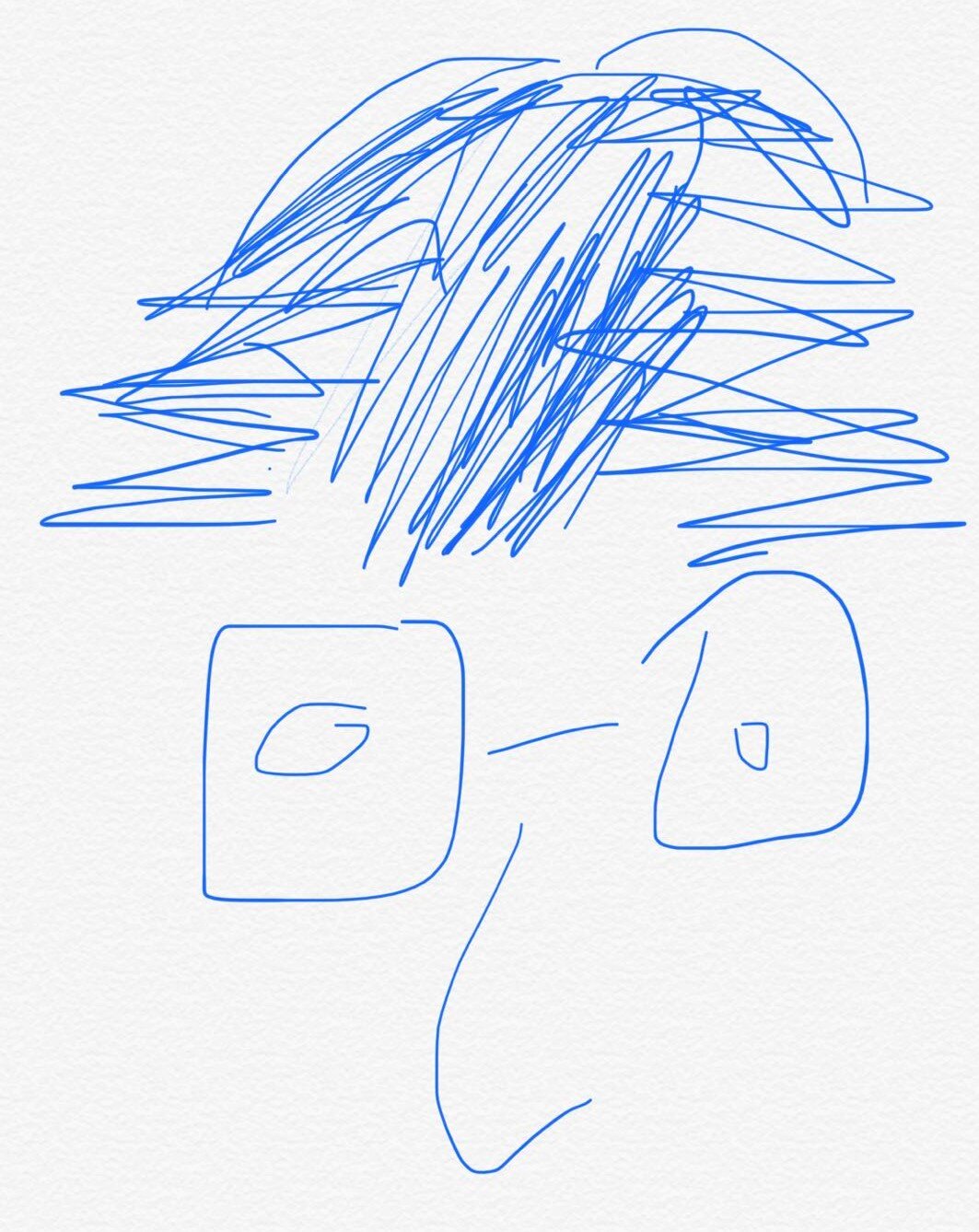Essential C++ # 02. Procedural Programming
Chapter 2. Procedural Programming
📌Definition of Function
It is composed of:
1️⃣ the return type of a function.
2️⃣ the name of the function.
3️⃣ the parameter list of the function.
4️⃣ the body of the function.
xxxxxxxxxx// a function calculate a fibonacci numberint fibon_elem(int pos){ int elem = 1; int n_2 = 1, n_1 = 1; for(int ix = 3; ix <= pos; ++ix) { elem = n_2 + n_1; n_2 = n_1; n_1 = elem; } return elem;}
📌The & in front of a parameter in a function
The & in front of a variable is to take its address.
xxxxxxxxxxint num = 10;int* ptr = #The & in front of a parameter is to indicate that modifying the original:
xxxxxxxxxx// pass by referencevoid IncrementA(int &num){ num++;}// pass by valuevoid IncrementB(int num){ num++;}Apparently, the IncrementA does increment the number, because it modifies the origin by using &.
📌& in C++ and ref in C#
& in a function declaration is very much the same as ref in a function declaration.
xxxxxxxxxx// pass by referencestatic void IncrementA(ref int num){ num++;}// pass by valuestatic void IncrementB(int num){ num++;}Apparently, IncrementA does increment.
📌Things behind invoking a function
When we invoke a function, a special area of memory is set up on stack. Within this special area of memory there is a space to hold the value of each function parameter and variables inside the scope(local variables).
xxxxxxxxxxvoid SomeFunction(int param){ ====================== || || || || || STACK || || || || || ======================}When the function completes, this area of memory is discarded.(popped from the program stack)
By default, an object is passed to a function, its value is copied to the local definition. That is called pass by value.
xxxxxxxxxx// pass by valuevoid SomeFunction(int num);If we want to modify the original value, it is called pass by reference.
xxxxxxxxxx// pass by referencevoid SomeFunction(int &num);
📌Can't return pointer/reference inside the stack
Due to the preceding mechanism, returning the address of one of these local objects results in serious run-time program errors❌.
xxxxxxxxxx// This is WRONG!!!int* GetAnInteger(){ int num = 10; return #}
int main(){ int* ptr; ptr = GetAnInteger(); return 0;}However, if you do want to return something inside the stack. You have to declare it as static. This is very special in C++(compared to C#).
xxxxxxxxxx// This is OK...int* GetAnInteger(){ static int num = 10; return #}
int main(){ int* ptr; ptr = GetAnInteger(); cout << *ptr << endl; return 0;}
📌MAIN DIFFERENCE in pass by reference between C++ and C#!!⭐⚠
In C#:
xxxxxxxxxxvoid SortA(List<int> numbers){ //...}
void SortB(ref List<int> numbers){ //...}
// the invoking are differentSortA(number_list);SortB(ref number_list);The preceding 2 declarations are the same. Because in C#, List<T> is passed by reference by default.
In C++:
xxxxxxxxxxvoid IncrementA(vector<int> numbers){ //...}
void IncrementB(vector<int> &numbers){ //...}
// the invoking are the sameIncrementA(numbers_vector);IncrementB(numbers_vector);The preceding 2 declarations are different. Because in C++, everything is passed by value by default. You have to explicitly assure whether is passed by reference or passed by value.
📌Pass by Reference Semantics
The & mark has 3️⃣ meaning and usage:
1️⃣: retrieve the address of a variable
xxxxxxxxxxint ival = 10;int *pi = &ival;2️⃣: indicate a function is pass by reference
xxxxxxxxxxvoid IncrementB(vector<int> &numbers);3️⃣: Set up a reference between objects.
xxxxxxxxxxint ival = 1024;int &rval = ival;rval = 10; // then ival is now 10 as well. // the mechanism behind is that ival and rval are with same address.
📌Benefit Using Pass by Reference🌟
The following 3 functions do the same thing which merely cout the value. But he difference is that the former one is much FASTER.
xxxxxxxxxxvoid DisplayA(const vector<int> &numbers) //FAST!!{ for(int i = 0; i<numbers.size(); i++) { cout << numbers[i] << endl; }}
void DisplayB(const vector<int> numbers){ for(int i = 0; i<numbers.size(); i++) { cout << numbers[i] << endl; }}
void DisplayC(const vector<int>* numbers) //FAST!!{ if (!numbers) { cout << "The pointer is null" << endl; return; } for(int i = 0; i<numbers->size(); i++) { cout << (*numbers)[i] << endl; }}The const keyword indicates that the function will not modify the input.🌟
📌Difference between reference parameter and pointer parameter
Before we dereference a pointer, we MUST always make sure the pointer is not set to 0.
A reference always refers to some objects and therefore the check for 0 is unnecessary.
📌👍Lippman's advice on passing by reference
"I recommend not passing built-in types by reference. The reference mechanism is primarily intended to support the passing of class objects as parameters to functions."
📌What is Storage Duration(extent)?
It refers to the period of time for which memory is allocated for an object is called its storage duration or extent.
📌Categories of Extent
There are 3 extents:
1️⃣Local extent
- easy to understand, e.g. the local variable
- managed automatically
2️⃣File extent(static extent)
- the variables in file scope, which are outside of
main()function. Its memory is allocated before the beginning ofmain()and remains allocated until the program is terminated. - managed automatically
3️⃣Dynamic extent
- The memory comes from the heap.
- managed by programmer explicitly with
newanddelete.
📌Example of Dynamic Memory Allocation
The syntax is:
xxxxxxxxxxnew Type(initial value);
Declare, but not initialized:
xxxxxxxxxxint *pi;pi = new int;Declare, also initialized:
xxxxxxxxxxint *pi;pi = new int(1024);Allocate an array of heap elements:
xxxxxxxxxxint *pia = new int[24];Delete an object:
xxxxxxxxxxdelete pi;Delete an array:
xxxxxxxxxxdelete [] pia;
📌Dangerous! Memory Leak⚠
If you don't remember to delete something, in the end it will cause memory leak.
📌Lippman' advice on designing a function👍
"It is better to communicate between functions using parameters rather than use objects defined at file scope. Since function dependent on file scope is harder to reuse in a different context."
xxxxxxxxxxvoid SomeFunction(){ // here use some value in file scope // therefore it is hard to check}
📌inline Functions
- What is it?
An inline function represents a request to the compiler to expand the function at each call point. With an inline function, the compiler replaces the function call with a copy of the code to be executed.
- Why use it?
To reduce the function call overhead[^1].
- When to use it?
inline function only suits to small function.
- What is its analogy?
The analogy of C++ inline function in C# are Action<> and Func<>.
📌Template Functions
xxxxxxxxxxtemplate <typename T>void ReverseVector(vector<T> &vec){ stack<T> sta;
for (size_t i = 0; i < vec.size(); i++) { sta.push(vec[i]); } for (size_t i = 0; i < vec.size(); i++) { vec[i] = sta.top(); sta.pop(); }}
📌Pointers to Functions
God damn it. This is really really hard...
//TODO well explained next time...
📌Header Files
- use ".h" as suffix by convention
- ok to multiple declarations
- only one definition of a function in a program
- usually no definition in header files
inlinefunctions definition andtemplateclass definition should be in header files
📌What is extern?
Suppose we have something in the header file:
xxxxxxxxxxconst int seq_cnt = 6;const vector<int>* (*seq_array[seq_cnt])(int);It is not right... Since the seq_cnt as 6 will be passed in the function declaration. While the declaration is merely declaration. Therefore we could use:
xxxxxxxxxxconst int seq_cnt = 6;extern const vector<int>* (*seq_array[seq_cnt])(int);The extern means the following is just declaration, please ignore the parameter name. It does not have any relationships with others.
📌Different include
You might see:
xxxxxxxxxxThe short answer is:
Use " ", if the header file is in the same directory as the program text file including it.
Use < >, if the header file is anywhere else.