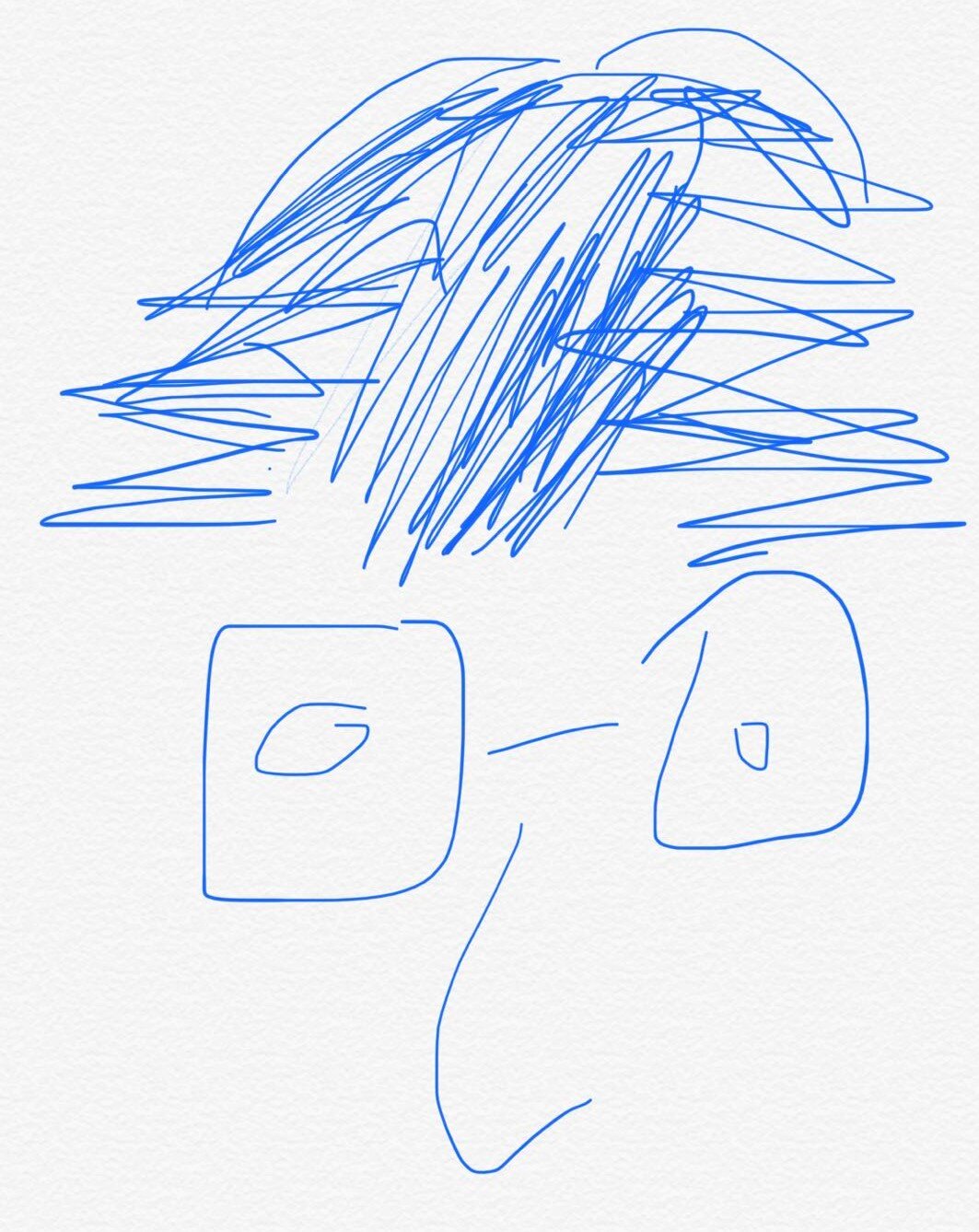Essential C++ # 03. Generic Programming
Chapter 3. Generic Programming
In this chapter, the word "generic" refers to be independent of both the type of element they are operating on and the type of container within which the elements are held.
3.1. The Arithmetic of Pointers
📌Find specific value in a vector
int* find(const vector<int> &vec, int value){ for (int ix = 0; ix < vec.size(); ++ix) { if(vec[ix]==value) { return &vec[ix]; } } return 0;}
📌(Generic Version)Find specific value in a vector
xxxxxxxxxxtemplate <typename T>T* find(const vector<T> &vec, const T &value){ for (int ix = 0; ix < vec.size(); ++ix) { if(vec[ix] == value) { return &vec[ix]; } } return 0;}
📌The magic and fun fact of pointer
Do you know in C++, an array is also a pointer? This is so much fun. The followings are the same!
xxxxxxxxxxarray[2]*(array + 2)If you are a C# programmer, you would say what the heck?? 😨😨
That's because an array is a pointer which records the 1st address of that array. Therefore, they are the same.
📌Find specific value in an array(Normal Version)
xxxxxxxxxxtemplate <typename T>T* find(const T *array, int size, const T &value){ // the difference between vector and array is that // array(pointer) could not be empty // therefore you should check it first if(!array || size < 1) { return 0; } for (int ix = 0; ix < size; ix++) { if(array[ix]==value) { return &array[ix]; } } return 0;}
📌Find specific value in an array(Pointer Version)
xxxxxxxxxxtemplate <typename T>T* find(const T *array, int size, const T &value){ if(!array || size < 1) { return 0; } // Please take a look here!! The pointer arithmetic! // rather shifting the index, here increment the address for(int ix = 0; ix < size; ix++, array++) { // dereference the pointer, so can be compared with value if(*array == value) { return array; } } return 0;}//TODO , here 🤔, in Qt, the function declaration should remove const from const T *array. Is it because the new standard of C++?
📌Find specific value in an array(Pointer Version with sentinel)
In this version, we use the address of last element of the array as sentinel1 address.
xxxxxxxxxxtemplate <typename T>T* find( T *first, const T *last, const T &value){ if(!first || !last) { return 0; } // here the last address served as sentinel address for(; first!=last; first++) { if(*first == value) { return first; } } return 0;}You can use it as the following:
xxxxxxxxxxint main(){ int arr_int[5] = {1,2,3,4,5}; int* ptr = find(arr_int,arr_int+5, 3); cout << "Integer value: " << endl; cout << "ptr: " << ptr << "*ptr: "<< *ptr<< endl; double arr_double[] = {1.1,2.3,1.6}; double* ptr_double = find(arr_double, arr_double+3, 1.1); cout << "ptr_double: " << ptr_double << "*ptr_double: "<< *ptr_double<< endl; return 0;}
📌Behind the vec.begin()
Since a vector could be empty, therefore, it may cause error if we directly query like vec[0]. A safer way would be like this:
xxxxxxxxxxtemplate <typename T>inline T* begin(vector<T> &vec){ // check if it is empty return vec.empty()? 0 : &vec[0];}
3.2. Iterators
The iterators here are very similar to the IEnumerable in C#. In short, iterator is a set of classes that are programmed using the same syntax as that of a pointer to collection in STL. For example, the ++ for vector is to query the next element, so as ++ for linked list. But the next address of a linked list cannot be just incremented. Therefore, we can override their operator.
xxxxxxxxxx// a pseudo code could be like thisfor(iter = numbers.begin(); iter!=numbers.end(); iter++){}
📌What is an iterator?
iter is defined to be an iterator for vectors of T elements. It is initialized to address the first element of a vector.
xxxxxxxxxxvector<int> ivec;// normal iteratorvector<int>::iterator iter = ivec.begin();// const iterator(you can loop them but not modify them)vector<int>::const_iterator cst_iter = ivec.begin();The double colon :: indicates that iterator is a type nested within the T vector definition.
📌Example Function using iterator
//TODO currently this is compiled with error
The display function can be implemented like so:
T could be saw as the element type of that container.
xxxxxxxxxxtemplate <typename T>void display(const vector<T> &vec, ostream &os){ vector<T>::const_iterator iter = vec.begin(); vector<T>::const_iterator end_it = vec.end();
for(; iter!=end_it; iter++) { os << *iter << ' '; } os << endl;}
//TODO why in the end return last but not 0?
The find function can be implemented like so:
T could be saw as the iterator type, while S could be saw as the element type.
xxxxxxxxxxtemplate <typename T, typename S>S find(T first, T last, const S &value){ for(; first!=last; first++) { if(*first==value) { return first; } } return last;}
You can use 1
xxxxxxxxxx// arrange dataconst int asize = 8;
// array, vector, and linked listint ia[asize] {1,1,2,3,5,8,13,21};vector<int> i_vec (ia, ia+asize);list<int> i_list(ia, ia+asize);
// find in arrayint* pia = find(ia, ia+asize, 1024);if(pia != ia+asize){ cout << "1024 found in ia..." << endl;}
// find in vectorvector<int>::iterator it;it = find(i_vec.begin(), ivec.end(), 1024);if(it != ivec.end()){ cout << "1024 found in ivec..." << endl;}
// find in linked listlist<int>::iterator it_list;it_list = find(i_list.begin(), i_list.end(), 1024);if(it_list!=i_list.end()){ cout << "1024 found in ilist..." << endl;}
📌Frequently Used Method
- search algorithms:
find(),count(),adjacent_find(),find_if(),count_if(),binary_search(), andfind_first_of() - sorting and general ordering algorithms:
merge(),partial_sort(),partition(),random_shuffle(),reverse(),rotate(), andsort() - copy, deletion, and substitution and algorithms:
copy(),remove(),remove_if(),replace(),replace_if(),swap(), andunique() - relational algorithms:
equal(),includes(), andmismatch() - generation and mutation algorithms:
fill(),for_each(),generate(), andtransform() - numeric algorithms:
accumulate(),adjacent_difference(),partial_sum(), andinner_product() - set algorithms:
set_union()andset_difference()
3.3. Operations Common to All Containers
📌A Function Definition Cover All Common Functions of Containers
xxxxxxxxxxvoid compare(vector<int> &vec1, vector<int> &vec2){ // equality if(vec1 == vec2) return;
// isEmpty? if(vec1.empty() || vec2.empty()) return;
// the size if(vec1.size() != vec2.size()) return;
// clear all the data vec1.clear();
// begin and end for(auto iter = vec1.begin(); iter!= vec2.end(); iter++) { cout << "+"; }
// insert and erase vec1.insert(vec1.begin()+1, 2); vec2.erase(vec2.end()-3);}
3.4. Using the Sequential Containers
📌Initialization of Container
The following are the common ways of initialized the containers.
xxxxxxxxxx// 1.Create an empty containerlist<string> slist;deque<int> ideque;
// 2.Create a container of some sizelist<int> ilist(1024);vector<double> dvec(32);
// 3.Create a container of a given size specified with initial valuevector<char> chvec(10, 'X');list<string> slist1(16, "unassigned");deque<double> dd(10, 3.2);
// 4.Create a container with iteratorbool barr[3] = {true, false, true};vector<bool> bvec(barr, barr+3);
// 5.Create a container by full copy anotherlist<string> slist2(slist);
📌Operations supported per container
vector | list | deque | |
|---|---|---|---|
front() | ✔ | ✔ | ✔ |
push_front()➕ | ❌ | ✔ | ✔ |
pop_front()➖ | ❌ | ✔ | ✔ |
[0][1]...[n-2][n-1] | |||
pop_back()➖ | ✔ | ✔ | ✔ |
push_back()➕ | ✔ | ✔ | ✔ |
back() | ✔ | ✔ | ✔ |
📌Different Ways Using insert()
1️⃣the insert() is like: iterator insert(iterator position, elemType value)
xxxxxxxxxx// arrangeint ival = 6;int ia[3] = {1, 2, 9}; // make a linked list with contiguous orderlist<int> ilist(ia, ia+3);list<int>::iterator it = ilist.begin();
// loop over the linked listwhile(it != ilist.end()){ // if a specific value is > such value if(*it >= ival) { // insert ilist.insert(it, ival); break; } it++;}// if iterator is at the end(a.k.a. no value in the linked list > such value)// the value should be at the end of linked listif(it == ilist.end()){ ilist.push_back(ival);}// display itfor(int ix:ilist ){ cout << ix;}
2️⃣void insert(iterator position, int count, elemType value) inserts "count" elements of value before position.
The following
xxxxxxxxxx// arragelist<string> slist(3, string("Hello"));list<string>::iterator it = slist.begin();
// iterator as the 2nd positionit++;
// insert after that positionslist.insert(it, 5, string("dummy"));
// displayfor(auto val : slist){ cout << val << " ";}
There are many other overloaded version. Please refer to docs.
📌erase in STL
xxxxxxxxxx// arragelist<string> slist(6, string("Hello"));list<string>::iterator it = slist.begin();// iterator as the 2nd positionit++;list<string>::iterator first = slist.begin();list<string>::iterator last = slist.end();last--;
// before erasefor(auto v : slist){ cout << v << " ";}cout << endl;
// since I decrement last once// then erase will be 0 to n-2slist.erase(first, last);// after erasefor(auto v : slist){ cout << v << " ";}
📌Linked list does not support offset arithmetic
xxxxxxxxxxlist<string> slist(6, string("Hello"));list<string>::iterator it = slist.begin();
// ERRORit = it + 2; //failed to offset 2 position// OKit++; //succeed because the ++ has overloaded versionBecause the addresses of Linked List are not contiguous! Please refer to my Algorithm Repo.
3.5. Using the Generic Algorithm
📌Prerequisite
xxxxxxxxxx
📌Generic Search Algorithm
| Function | Description | Return |
|---|---|---|
find() | searches unordered collection | true found, false not found |
binary_search() | searches ordered collection, more efficient than find() | true found, false not found |
count() | count the number of that container | int represents the number |
search() | matches a subsequence, e.g. find {5,7} in {1,3,5,7,2,9} | the iterator of at the beginning of subsequence if found, the end if not found |
📌Implement search element in Fibonacci sequence using generic algorithm
xxxxxxxxxx// function to grow the vector if element is bigger than current arrayextern bool grow_vec(vector<int> &vec, int elem);
// query if an element inside the vectorbool is_elem(vector<int> &vec, int elem){ // find the max value first int max_value = max_element(vec.begin(), vec.end()); // if the query element is outside of max if(max_value < elem) { //grow it return grow_vec(vec, elem); } if(max_value == elem) { return true; }
// search it return binary_search(vec.begin(), vec.end(), elem);}
📌binary_seach() only works for sorted container
It is left to the programmer to guarantee the preceding requirement! What if we are not sure?
xxxxxxxxxx// unsure vectorvector<int> vec;// duplicate vector with same sizevector<int> vec_copy(vec.size());// copy from start to endcopy(vec.begin(), vec.end(), vec_copy.begin());// sort that copy vectorsort(vec_copy.begin(), vec_copy.end());
// query...int query_num = 13;bool is_found = binary_search( vec_copy.begin(), vec_copy.end(), query_num);
3.6. Design a Generic Algorithm
📌A filer function
Suppose we have a function to filter out numbers less than 10:
xxxxxxxxxxvector<int> less_than_10(const vector<int> &vec){ vector<int> nvec; for(int ix = 0; ix < vec.size(); ix++) { if(vec[ix] < 10) { nvec.push_back(vec[ix]); } } return nvec;}It is just a very simple for loop to filter out the vector. But the constraints❌ are:
- cannot specify the value for filtering
- cannot specify
Therefore, we could implement something like this:
xxxxxxxxxx// a function compared is biggerbool is_bigger(int lhs, int rhs){ return lhs > rhs? true : false;}// a function compared is smallerbool is_smaller(int lhs, int rhs){ return lhs < rhs? true : false;}
// filter with some value// the last argument is a pointer to functionvector<int> filter_with_value(vector<int> &vec, int value, bool (*flag)(int, int)){ vector<int> nvec; for(int ix = 0; ix < vec.size(); ix++) { if(flag(vec[ix], value)) { nvec.push_back(vec[ix]); } } return nvec;}
// how to use itvoid prog_6(){ int arr[5] = {12,13,20,100, 5}; vector<int> ivec(arr, arr+5); vector<int> vec_bigger_10 = filter_with_value(ivec, 13, is_bigger);
for(auto v : vec_bigger_10) { cout << v << " "; }}
📌Function Objects
Definition: A function object is an instance of a class that provides an overloaded instance of the function call operator.
Analogy: Delegate in C#, Pointer to Function in C++
Example:
Suppose we have a sequence of numbers:
Do the element wise addition:
Do the element wise multiplication:
Then add to another sequence:
We can use transform() function to do element-wise operation. It takes 5 arguments:
1️⃣ start of elements range to transform
2️⃣ end of elements range to transform
3️⃣ start position fetching data (iterator points to the beginning of container which fetch data)
4️⃣ start position apply those data (iterator points to the beginning of the container where apply those transformation)
5️⃣ function object (delegate / pointer to function) to apply those changes
xxxxxxxxxxvoid func_obj_example(){ int s1[5] = {1, 2, 3, 6, 9}; int s2[5] = {2, 3, 5, 6, 9}; vector<int> vec_s1(s1, s1+5); vector<int> vec_s2(s2, s2+5); vector<int> vec_sf(5);
transform(vec_s1.begin(), // 1. vec_s1.end(), // 2. vec_s1.begin(), // 3. vec_s1.begin(), // 4. plus<int>()); // 5.
transform(vec_s1.begin(), // 1. vec_s1.end(), // 2. vec_s1.begin(), // 3. vec_s1.begin(), // 4. multiplies<int>()); // 5.
transform(vec_s1.begin(), // 1. vec_s1.end(), // 2. vec_s2.begin(), // 3. vec_s1.begin(), // 4. plus<int>()); // 5.}
📌Function Object Adapter
In short, the function object adapter modifies a function object by specifying lhs/rhs as input. For example,
bind1st binds the 1st operand. bind2nd binds the 2nd operand.
xxxxxxxxxxvector<int> filter(const vector<int> &vec, int val, less<int> <){ vector<int> nvec; vector<int>::const_iterator iter = vec.begin();
// bind2nd(less<int>, val) binds val to the second value of less<int> // less<int> now compares each value against val while( (iter = find_if(iter, vec.end(), bind2nd(lt, val)) ) != vec.end()) { // each time iter != vec.end(), // iter addresses an element less than val nvec.push_back(*iter); iter++; } return nvec;}
📌More General Version
The following is a really excellent example. Please digest!
xxxxxxxxxxtemplate <typename InputIterator, typename OutputIterator, typename ElemType, typename Comp>OutputIterator filter (InputIterator first, InputIterator last, OutputIterator at, const ElemType &val, Comp pred){ while( (first = find_if(first, last, bind2nd(pred, val))) != last) { // just to see what is going on ... cout << "found value: " << *first << endl; // assign value, then advance both iterators *at++ = *first++; } return at;}The *at++ = *first++; is just the following:
xxxxxxxxxx*at = *first;at++;first++;
📌A Subdivision method on vector
The following function is kind of similar to C# (where x => x< ???)
xxxxxxxxxxvector<int> sub_vec(vector<int> &vec, int val){ // clone a vector vector<int> nvec(vec); // sort it first sort(nvec.begin(), nvec.end());
vector<int>::iterator iter; // find the pos marked > val iter = find_if(nvec.begin(), nvec.end(), bind2nd(greater<int>(), val));
// delete the part nvec.erase(iter, nvec.end());
return nvec;}
3.7. Using a Map
📌Regular Operation with map
The analogy of map in C++ in C# is Dict< , >.
xxxxxxxxxx
// Declare a map with key:string, value:intmap<string, int> words;
// Add a key-value pair:words["Torso"] = 1;
ifstream infile("./material/serenity_prayer.txt");if(infile){ // Suppose we want to analyze the word occurence: string tword; while(infile >> tword) { words[tword]++; }}
// check the occurencemap<string, int>::iterator iter = words.begin();for(; iter!=words.end(); iter++){ cout << "key: " << iter->first << "value: " << iter->second << endl;}Taking into account that the syntax query a key-value pair, first refers to key, second refers to value.
📌Appropriate Way Finding a Value
Suppose you want to find out if a value is in that map, you may do something like this:
xxxxxxxxxx// NOT APPROPRIATE
map<string, int> words;
if(words["vermeer"]){ cout << "Exist." << endl;}else{ cout << "Not exist." << endl;}It can work but it is not appropriate❌. First, words["vermeer"] return some value, if it is 0, then it is false as well. Therefore it could work. But the point is if there is no such key before, using statement like this will add the key-value pair to the map!
xxxxxxxxxx// APPROPRIATE
map<string, int> words;string query_word("vermeer");
if(words.count(query_word)){ cout << "Found. "; cout << "Value: " << words[query_word] << endl;}else{ cout << "Not found.";}The preceding method using map.count() will return the occurrence but it will not add an empty key.✔
xxxxxxxxxx// APPROPRIATE
map<string, int> words;map<string, int>::const_iterator iterator;// Find such word,// if found=> that iterator// if not found => the end() iteratoriterator = words.find("vermeer");if(iterator!=words.end()){ cout << "Found."; cout << "Value: " << iterator->second << endl;}else{ cout << "Not found." << endl;}The preceding method using map.find() will return the iterator at such position.✔
3.8. Using a Set
You know what set is...
📌Turn a vector to set
xxxxxxxxxx// init words vectorstring words_array[5] = {"Daniel", "Haley", "Daniel", "Bob", "Maria"};vector<string> words(words_array, words_array+5);// turn vector to setset<string> words_set(words.begin(), words.end());
for(auto w : words){ cout << w << " ";}cout << endl;for(auto w: words_set){ cout << w << " ";}
// OUTPUT// Daniel Haley Daniel Bob Maria // Bob Daniel Haley Maria
📌Insert value to set
xxxxxxxxxx// arrangestring words_array[5] = {"Daniel", "Haley", "Daniel", "Bob", "Maria"};vector<string> words(words_array, words_array+5);string some_words[3] = {"Roma", "Milano", "Torino"};// init setset<string> words_set;
// insert range of arraywords_set.insert(some_words, some_words+3);// insert vectorwords_set.insert(words.begin(), words.end());// insert single elementwords_set.insert("Fendi");
for(auto w : words_set){ cout << w << " ";}
// OUTPUT// Bob Daniel Fendi Haley Maria Milano Roma Torino
📌Iteration over a set
xxxxxxxxxx// arrangestring words_array[7] = {"Daniel", "Haley", "Daniel", "Bob", "Maria", "Fendi", "Armani"};set<string> words_set(words_array, words_array+7);// loop over a setset<string>::const_iterator iter = words_set.begin();for(; iter!=words_set.end(); iter++){ cout << *iter << " ";}
3.9. Iterator Inserters
📌Why should we use iterator inserter?
In short, for saving memory! Preceding methods are good but they must be required with sufficient size of such container(iterator pos). Therefore, here comes "inserter" which does not require specific size of container.
📌Common Iterator Inserters
Parallel to container operation, the inserter works as the following:
| Container Operation | Iterator Operation |
|---|---|
push_back() | back_inserter() |
insert() | inserter() |
push_front() | front_inserter() |
📌add a range of elements into vector using inserter
I think this is the primary advantage of inserters.
xxxxxxxxxx// ERROR, you can't push back a range❌vector<int> ivec{1, 2, 3};vector<int> ivec2{4, 5, 6};ivec.push_back(ivec2);Instead, you can insert range like this:
xxxxxxxxxxvector<int> ivec{1, 2, 3};vector<int> ivec2{4, 5, 6};
// OK✔copy(ivec2.begin(), ivec2.end(), back_inserter(ivec));for(auto v : ivec){ cout << v << " ";}
3.10. iostream Iterators
📌Fancy Read something and Output something
We are often required to
1️⃣read something in,
2️⃣sort it,
3️⃣output it.
xxxxxxxxxx// OLD SCHOOL
string word;vector<string> texts;
// 1. read inwhile(cin >> word){ texts.push_back(word);}// 2. sort itsort(texts.begin(), texts.end());// 3. output itfor(int ix = 0; ix < texts.size(); ++ix){ cout << texts[ix] << " ";}The preceding codes are not quite elegant. Please refer to the following:
xxxxxxxxxx// NEW SCHOOL cout👍
istream_iterator<string> start(cin);istream_iterator<string> end;
vector<string> texts;
ostream_iterator<string> os(cout, " "); // the 2nd argument is the seperator
// 1. read incopy(start, end, back_inserter(texts));// 2. sortsort(texts.begin(), texts.end());// 3. output itcopy(texts.begin(), texts.end(), os);The following is to output to a file
x// NEW SCHOOL ofstream👍ifstream infile;ofstream outfile;
infile.open("./moo_cat.txt");outfile.open("./moo_cat_sorted.txt");
if(!infile || !outfile){ cerr << "Cannot open moo_cat.txt OR moo_cat_sorted.txt" << endl; return;}
istream_iterator<string> start(infile);istream_iterator<string> end;
vector<string> texts;
ostream_iterator<string> os(outfile, " "); // the 2nd argument is the seperator
// 1. read incopy(start, end, back_inserter(texts));// 2. sorttransform(texts.begin(), texts.end(), texts.begin(), ::tolower);sort(texts.begin(), texts.end());// 3. output itcopy(texts.begin(), texts.end(), os);
infile.close();outfile.close();